How to Watch STARZ Your customers can log in and enjoy STARZ programming on their TVs, computers and smart phones
How do I watch STARZ?
You can download the app on a smart TV or connected TV device or go to starz.com and log in from a computer.
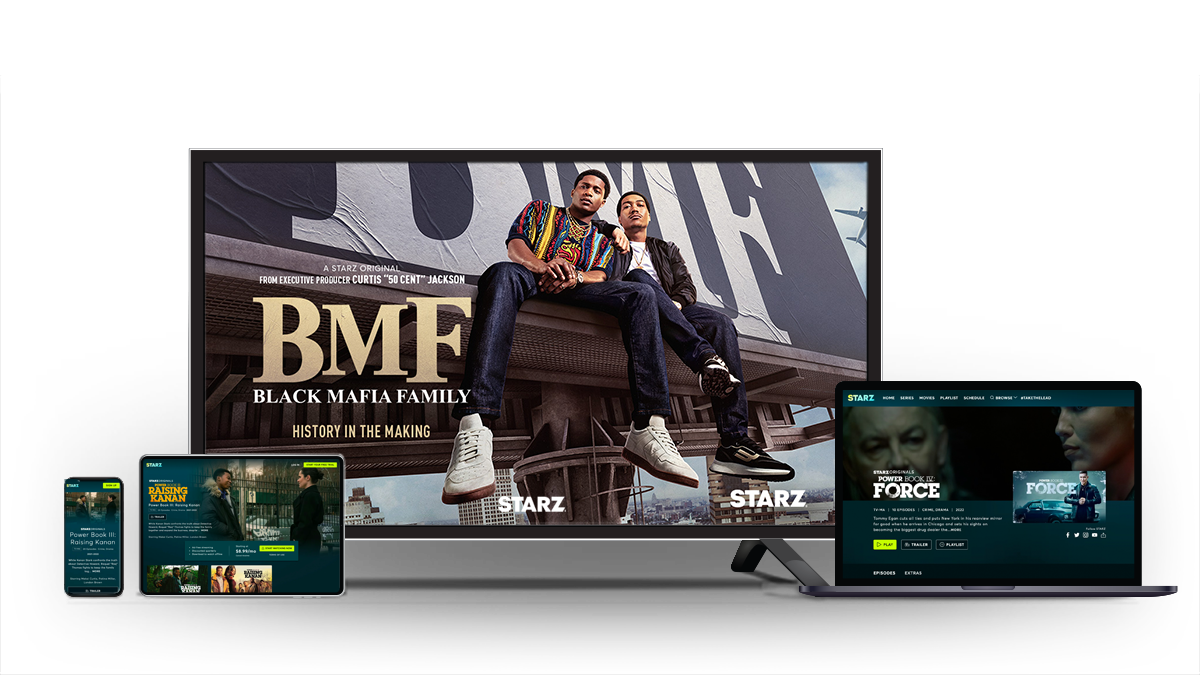
How do I log in to STARZ?
There are different ways to log in to your STARZ account, depending on the type of device you are using.
When logging into the STARZ App, a customer will need:
-
A STARZ Subscription
-
Internet Connection
-
A Device
If you are logging in using the app

Step 1
Download the STARZ App and select “LOG IN” from the menu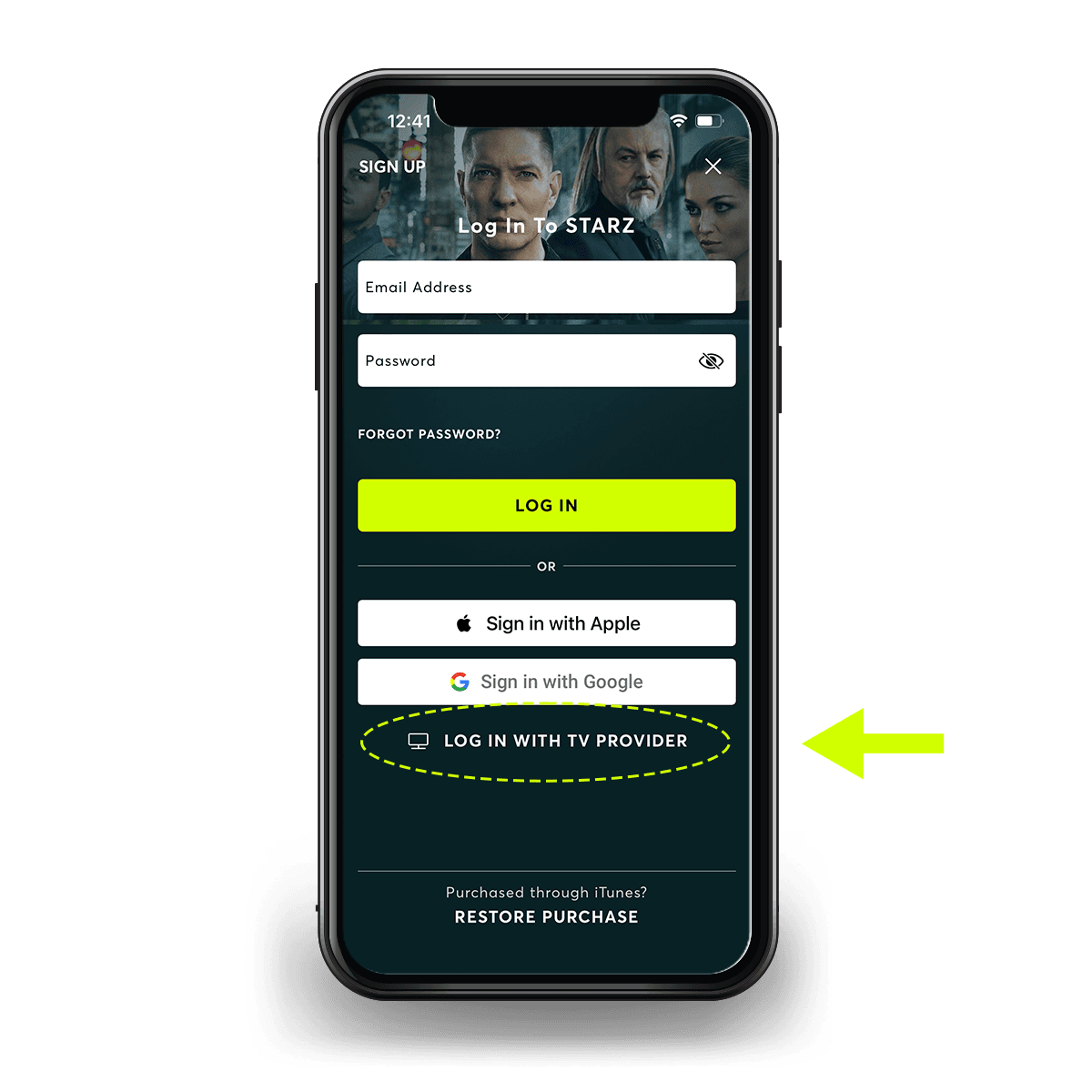
Step 2
When trying to access STARZ with credentials from your cable/satellite provider, choose "Log in With TV Provider" instead
Step 3
Select your cable/satellite provider from the list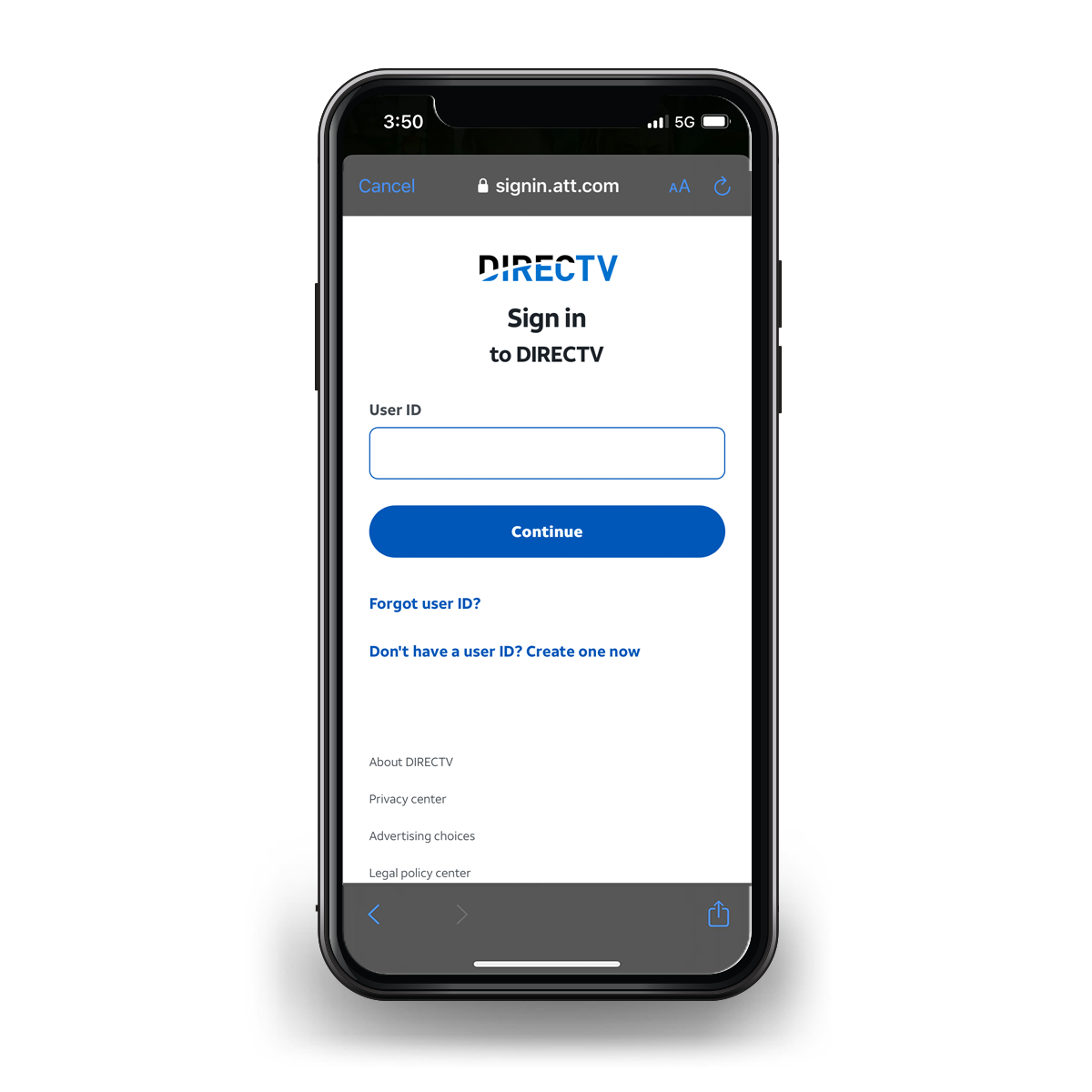
Step 4
Enter the email and password created with your provider (typically, this is the same information used to access your monthly bills or account information with your provider)Login page and login credentials will vary between providers
DIRECTV login page used for visual purposes only.

Step 5
Once you have successfully signed in, choose your profile and start watchingIf you are logging in from a computer
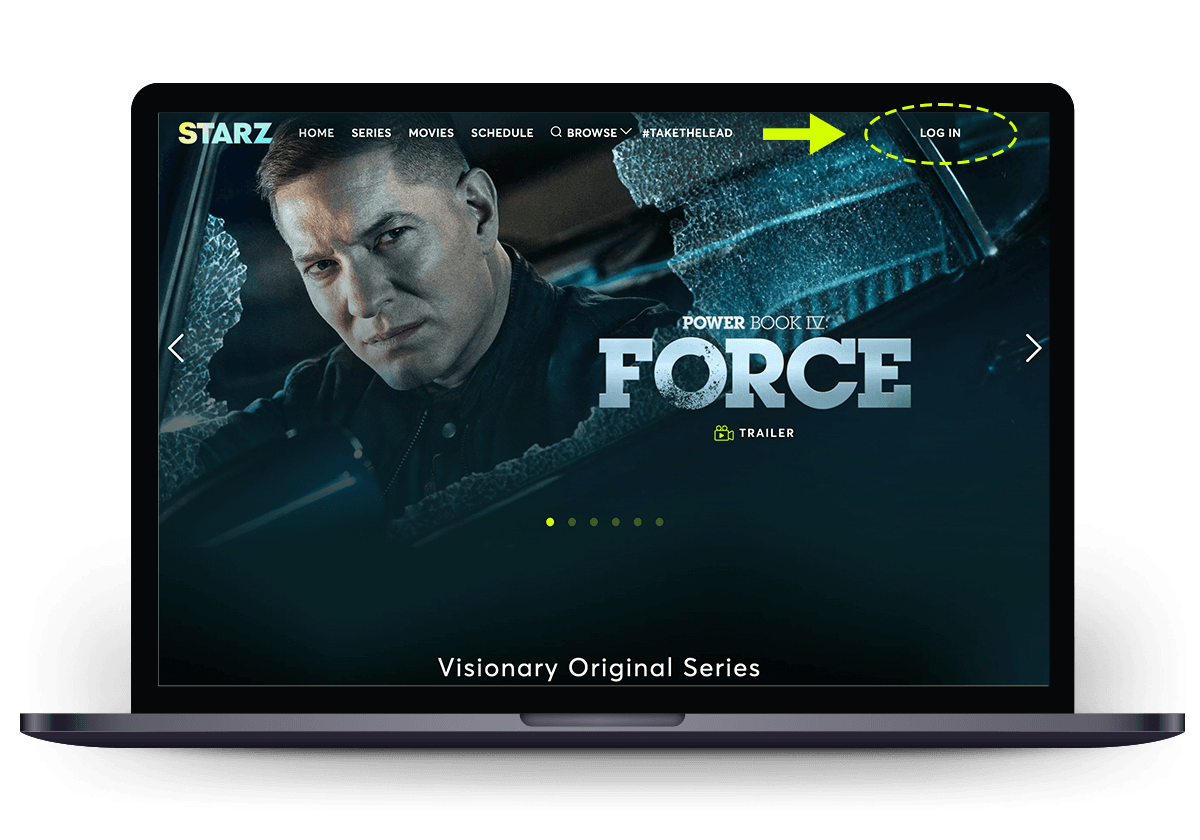
Step 1
Go to www.STARZ.com and select the "LOG IN" button at the top of the webpage
Step 2
When trying to access STARZ with credentials from your cable/satellite provider, choose "Log in With TV Provider" instead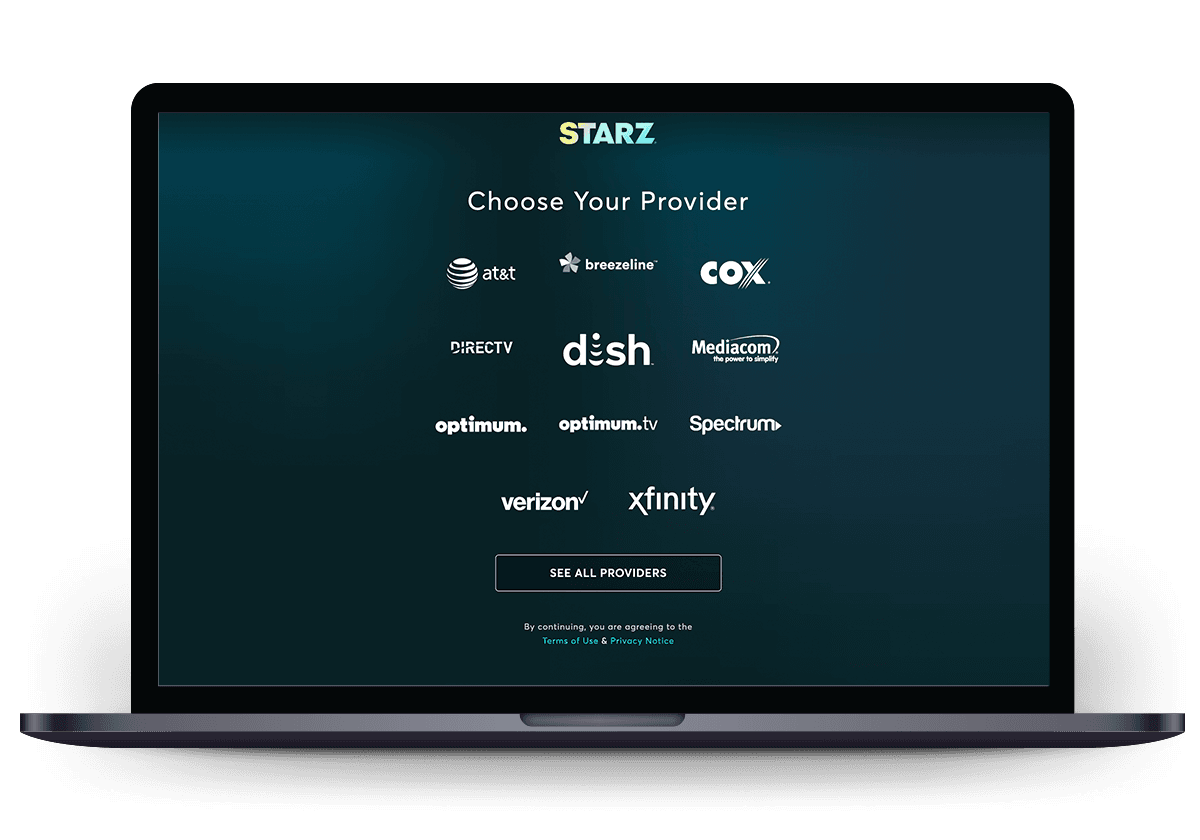
Step 3
Select your cable/satellite provider from the list
Step 4
Enter the email and password created with your provider (typically, this is the same information used to access your monthly bills or account information with your provider)Login page and login credentials will vary between providers
DIRECTV login page used for visual purposes only.
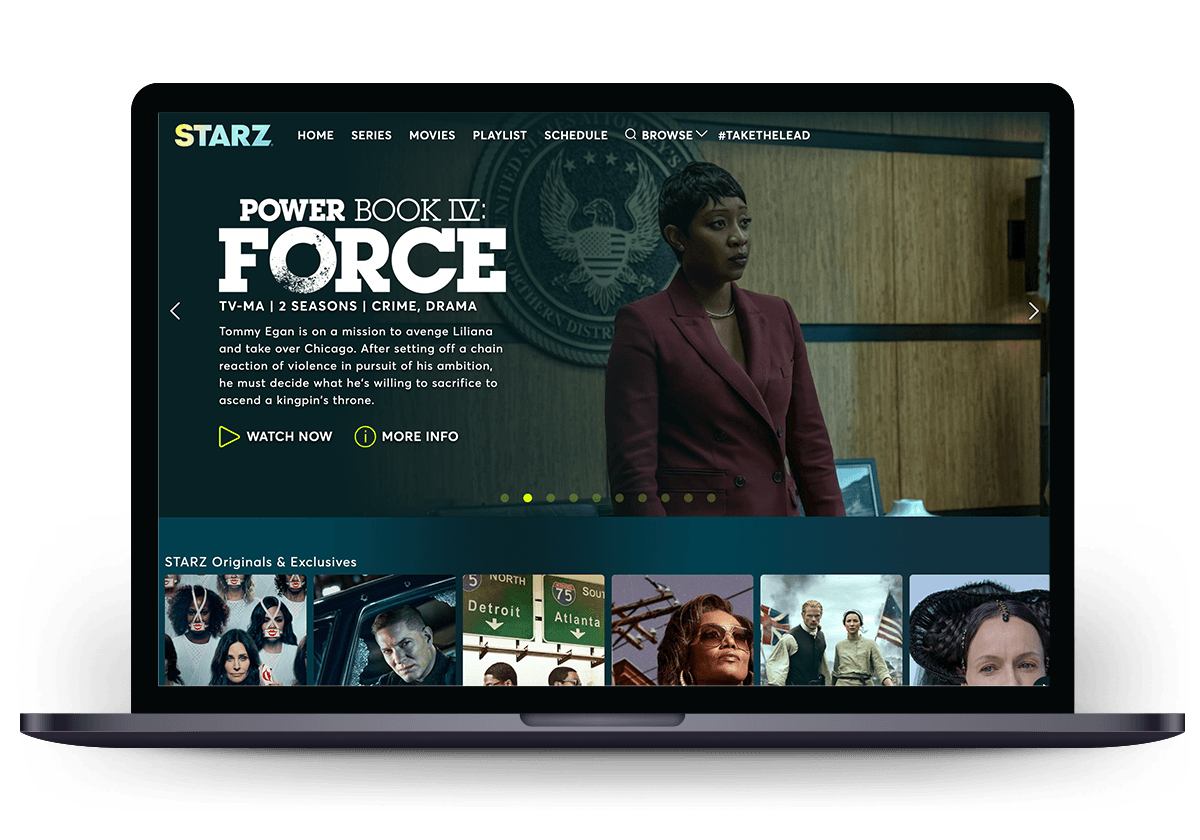
Step 5
Once you have successfully signed in, choose your profile and start watching.How do I activate my STARZ account on a TV?
If you have the STARZ app installed on a device such as a Roku, Xbox, Smart TV, Android TV, or Amazon Fire TV, and your STARZ account; please follow the steps below:
- Open the STARZ app on your TV-connected device (such as your Roku, Xbox, Amazon Fire TV)
- You will get a prompt to activate, or you can select Have STARZ or Log In.
- Select your TV Provider that you subscribe through cable, satellite, or a Telco.
- You might be asked to further select how you want to activate your device.
- Select either Use My TV (if available) or Use a Device.
- If you select Use a device, or if no option is available, you will be given a four-digit code.
- Go to activate.starz.com on a computer, laptop, or mobile device.
- Enter the four-digit code on your computer or laptop.
- Select TV Provider.
- Enter your credentials. This will be you’re account information from your TV provider.
- You will get a success message on your computer or laptop.
- And within a minute, the connected device to your TV will log you into your TV.

